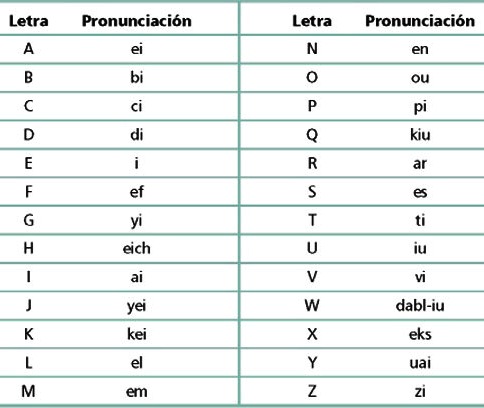ALO, IRD ?
Una vez hecha la entrega de documentos, tu número IRD normalmente estará listo entre 2 y 3 semanas. No es necesario esperar a que llegue la tarjeta con el número IRD, nunca la piden en los trabajos, solo el número y para saberlo debes llamar por teléfono:
Cuando llames ten paciencia porque el proceso demora unos minutos. Deberán responder al sistema de contestación automático y hay que hablar en inglés. Al llamar ocurre lo siguiente:
- En Nueva Zelanda llamar al 0800 775 247 (llamada gratis no aplicable a celulares)
- Desde un celular llamar al 04 978 0779 (llamada pagada, así que es bueno tener dinero en el celular)
- Horario de atención: 8am a 8pm Lunes a Viernes, y de 9am a 1pm Sábados
Cuando llames ten paciencia porque el proceso demora unos minutos. Deberán responder al sistema de contestación automático y hay que hablar en inglés. Al llamar ocurre lo siguiente:
|
IRD
PERSONA IRD PERSONA IRD PERSONA IRD PERSONA IRD PERSONA IRD PERSONA IRD PERSONA IRD IRD PERSONA IRD PERSONA IRD IRD |
Welcome to Inland Revenue
Please say or key in the IRD number you are calling about or just say “I don’t have it” Debes decir: I DON’T HAVE IT So I can put you through to the right place. I need to know briefly what you’re calling about. Please tell me how I can help you today Debes decir: IRD NUMBER (se pronuncia: ai ar di namber) Which of these would you like? To apply for an IRD number, Find an IRD Number or is it Something else? Debes decir: SOMETHING ELSE Make it simpler and faster when you next call Inland Revenue. Ask one of our staff about enrolling in Voice ID. Please hold and I’ll transfer you to someone who can help. RING – RING Si hay alguien disponible para responder tu llamado serás atendido de inmediato y debes seguir las recomendaciones descritas al final de este tema. De lo contrario dirá lo siguiente: Thank you for calling. All our service representatives are assisting other callers. Rather than wait on hold, we can call you back when is your turn between (NUMERO) and (NUMERO) minutes from now. You will not lose your place in line if you chose to use this service. Please note that we do not accept call back requests to mobile phones or international numbers. To receive a Call Back press 1. For more options press 2. Si estás llamando y quieres esperar en línea debido a que el tiempo de espera no es tan largo puedes elegir la Opción 2 (Press 2). Si llamas desde un celular debes tener dinero suficiente para esperar y luego conversar con el IRD. Si Presionas 2 dirá: For a description of the call back please press 1. To suit you a call back to a related time press 2. To remain on hold press 3. PRESIONA 3 (para esperar en línea) Please remain on the line for the next available service representative. Current hold time is between (NUMERO) and (NUMERO) minutes from now. Escucharás la música de espera. Pasado el tiempo de espera alguien del IRD responderá y debes seguir las recomendaciones descritas al final de este tema Si el tiempo de espera es muy largo y deseas que IRD te llame de vuelta a un teléfono de red fija Presiona 1. Recuerda que IRD no llama a teléfonos celulares. Si Presionas 1 dirá: Using your keypad in your phone please key in your area code and phone number follow by the # key. No se aceptan celulares, por lo que debes marca el número de teléfono de red fija donde quieras que te llamen, debes incluir el código de área, por ejemplo: 09 1234567 y al final # Marca tu número y al final la tecla# Si el número NO es válido el sistema dirá: The phone number you entered was invalid. Using the keypad in your phone please key in your area code and phone number follow by the # key Si el número es válido el sistema dirá: Your phone number has been recorded as (NUMERO) If this is correct press 1. To re-enter press 2. PRESIONA 1 si el número repetido es correcto. PRESIONA 2 si el número no es correcto Please speak your full name at the time. Press any key to end recording. Debes decir tu nombre y luego presionar cualquier tecla para terminar de grabarlo You will receive a call back between (NUMERO) and (NUMERO) minutes from now. Thank you for calling. Good Bye. Puedes terminar la llamada. El IRD llamará pasado el tiempo establecido en la conversación. Contesta la llamada y esto es lo que escucharás cuando respondas. Hello, this is your return call from Inland Revenue. When (NOMBRE GRABADO) is on the line press 1 to speak to a service representative. If you need time to get (NOMBRE) on the line press 2. To cancel this call back, press 9. Presiona 1 si eres la persona nombrada o si dicha persona está contigo. Presiona 2 si la persona no está y necesitas algo de tiempo para que responda Presiona 9 si deseas cancelar la llamada Alguien del IRD responderá y debes seguir las recomendaciones descritas a continuación |
Recomendaciones para hablar con el IRD y saber el Número IRD
- Tener el Pasaporte
- Anotar y saber decir en Ingles tu Fecha de Nacimiento
- Anotar y saber decir en Ingles la dirección de residencia que pusiste en tu aplicación al IRD (Residential Address, Pregunta 7del Formulario IR595)
- Anotar y saber decir el lugar donde entregaste el formulario de aplicación IR595.
Si tienes problemas entendiendo el inglés, no te preocupes, pide un traductor en español (di simplemente “I need a spanish translator from Language Line”), IRD te preguntará qué idioma hablas, tu respondes Spanish y ellos se contactarán con un traductor. Ahora podrás hablar con el traductor y pedir tu número IRD de manera más fácil.
Para deletrear tu nombre la siguiente fotografía puede ayudar.